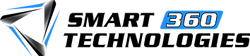PHISHING METHODS
Phishing attempts most often begin with an email attempting to obtain sensitive information through some user interaction, such as clicking on a malicious link or downloading an infected attachment.
- Through link manipulation, an email may present with links that spoof legitimate URLs; manipulated links may feature subtle misspellings or use of a subdomain.
- Phishing scams may use website forgery, which employs JavaScript commands to make a website URL look legitimate.
- Using covert redirection, attackers can corrupt legitimate websites with malicious pop-up dialogue boxes that redirect users to a phishing website.
- Infected attachments, such as .exe files, Microsoft Office files, and PDF documents can install ransomware or other malware.
Phishing scams can also employ phone calls, text messages, and social media tools to trick victims into providing sensitive information.
HOW TO PREVENT PHISHING ATTACKS
Organizations should educate employees to prevent phishing attacks, particularly how to recognize suspicious emails, links, and attachments. Cyber attackers are always refining their techniques, so continued education is imperative.
Some tell-tale signs of a phishing email include:
- ‘Too good to be true’ offers
- Unusual sender
- Poor spelling and grammar
- Threats of account shutdown, etc., particularly conveying a sense of urgency
- Links, especially when the destination URL is different than it appears in the email content
- Unexpected attachments, especially .exe files
Additional technical security measures can include:
- Two Factor Authentication incorporating two methods of identity confirmation—something you know (i.e., password) and something you have (i.e., smartphone)
- Email filters that use machine learning and natural language processing to flag high-risk email messages. DMARC protocol can also prevent against email spoofing.
- Augmented password logins using personal images, identity cues, security skins, etc.